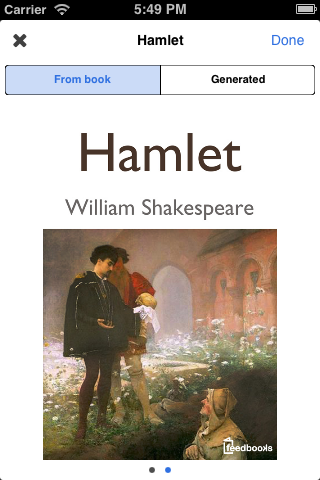Уважаемые пользователи, 09 октября 2015 в AppStore вышла новая редакция KyBook 2 Читалка
Для получения дополнительной информации Вы можете посетить новый сайт приложения KyBook Читалка.
Dear users, October 9, 2015 in the App Store has been released the new edition of KyBook 2 Reader
For more info, please visit the new site KyBook Reader application.
How to rename a book or edit subjects or change a cover?
22 Jul 2013
For edit a book, at first long tap the book.
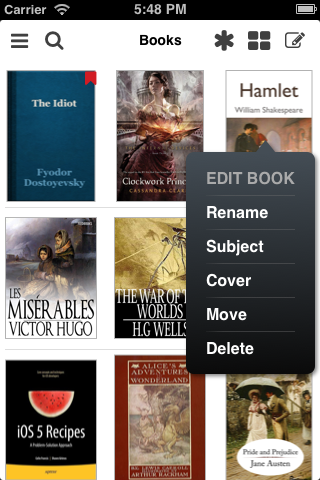
For renaming of the book, select from appeared menu the ‘Rename’ item. Then enter a new title into an appeared dialog.
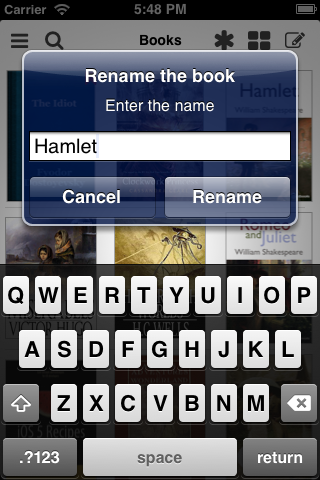
For edit subjects, select from appeared menu the ‘Subject’ item. Then add new subject or remove old subjects in an appeared dialog.
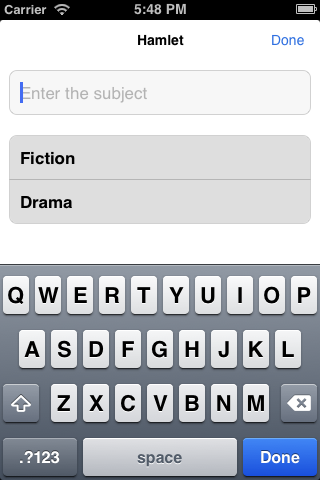
For change the cover of book, select from appeared menu the ‘Cover’ item. Then choose the new cover from the existing images in the ebook or select any from auto-generated covers.